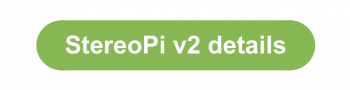Meet the StereoPi v2!
StereoPi is an open-source stereoscopic camera based on Raspberry Pi. It can capture, save, livestream, and process real-time stereoscopic video and images. StereoPi opens up countless possibilities in robotics, AR/VR, computer vision, drone instrumentation, panoramic video, and more.
Thanks to your support, our previous board, the StereoPi v1, was brought to life.
Today we are thrilled to introduce an updated version!
New Key Features:
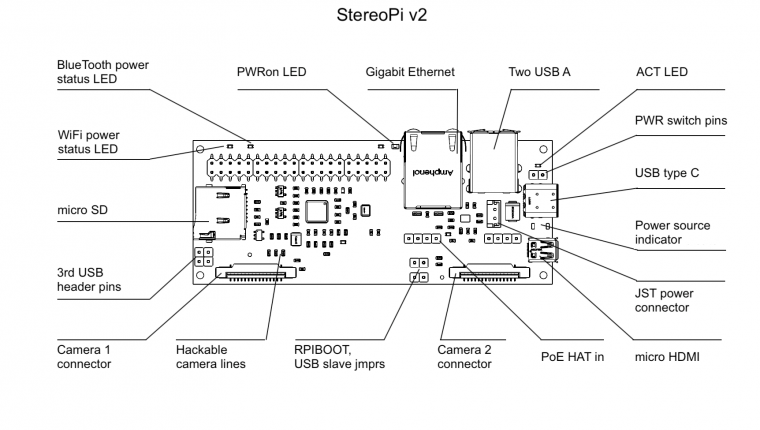
- Friendly Powering Method
You can now power the Stereo Pi v2 the same way as the Raspberry Pi 4! Just connect the USB-C power cable, and it works! Unlike the StereoPi V1 micro-USB connector, the USB-C connector on this new edition supports regular powering.
- Hot-swap reserved power!
Both USB-C or JST connectors can be used to power up your StereoPi v2. You can swap them on the go without any work interruptions!
- Configurable power switch option
To give you more flexibility with the enclosure design, two pins have been added on the board. You can now use an external switch that you can place anywhere to fit your design! No need to worry about the peak current your switch can handle! A new power management chip, able to commutate up to 4A current, will allow you to use tiny switches intended for an extremely low load!
- Hello, camera hackers!
For advanced users, we put all I2C camera lines on the board with 0 resistors gaps. This means you can use all the I2C you need for your special sensors. By physically connecting them to the appropriate GPIOs, you have hidden “dev board” features on the StereoPi V2. In addition to I2C, we pulled some other lines too.
- Power Over Ethernet - PoE!
The optional PoE HAT allows you to power StereoPi 2 over Ethernet. And guess what? The hot-swapped reserved power features will still work – a second power source can be used over the USB-C connector.
Say “Hi” to the new Compute Module 4!
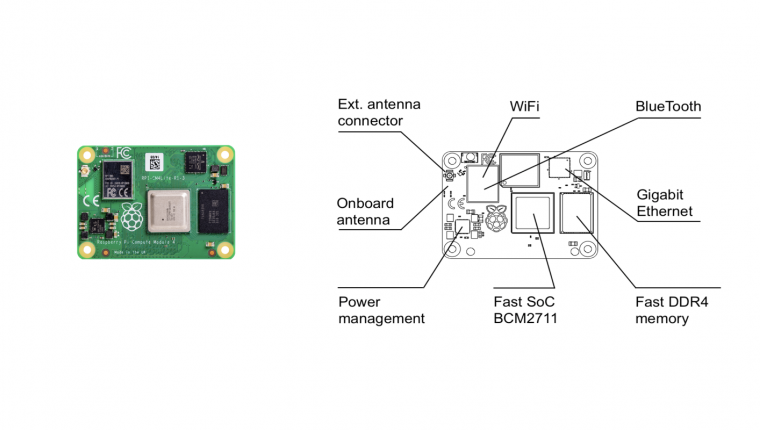
More power!
With the new SoC module from Broadcom, you have up to twice the speed in your OpenCV Computer Vision and DNN applications! And the fast DDR4 memory will add more speed to your memory-intensive applications (e.g. video capture and processing)
Wi-Fi onboard!
Fast two-band Wi-Fi! No more USB dongle – you have a tested solution with brilliant drivers.
Hey, drone makers! Did you know you can use an external antenna now? This is a big deal for your long-range FPV solutions (like WiFibroadcast, OpenHD, etc.)! Ah, and maybe WiFi boosters… You know what we mean, right? ☺
Advanced wireless!
Using the new CM4 wireless management features, you can physically power down your WiFi or Bluetooth through the software! Thanks to multifunctional GPIOs, introduced with the CM4, you can both power on/ off onboard wireless devices, and indicate their status by LED.
Gigabit Ethernet!
Thanks to the dedicated 1Gbit ethernet on the new Compute Module 4, there is no more compromise between the USB speed and Ethernet bandwidth!Bluetooth 5.0, BLE!
All your project ideas for Bluetooth remote control can come true!Extremely fast eMMC!
If you plan to use the StereoPi in industrial solutions, you can choose the eMMC equipped Compute Module 4. This fast and reliable storage is available with 8, 16, or 32Gb options!Stereoscopic photography

A lot of StereoPi users assembled their portable stereoscopic cameras. Thus we decided to create a Camera Kit!
In this Kit, we took into account all customer requests from the v1:
-
Tiny TFT IPS screen as a viewfinder
-
Shot button
-
Acrylic camera mount plates with the tripod support
-
Tripod
-
Easy assembly (jumper wires, bolts, and nuts)
First 2" TFT screen test in the field:
You might know that using built-in Raspberry OS tools, you can capture stereoscopic photos easily. Here how you can get 28 Mpix stereoscopic photo using two Raspberry HQ cameras:
raspistill -3d sbs -w 8112 -h 3040 -o hq_photo.jpg
Command line is suitable for on-table experiments. But in the field, it’s not the best way to take a photo, keeping in mind a few dozens of possible camera settings. That’s why we created a particular RaspiOS version, SLP 2 (StereoPi Livestream Playground 2), which allows you to manage your camera easily!
Here is how SLP web interface looks like:
It is equipped with all features you need for stereoscopic photos and videos.
- Easily set photo and video options
- Record photos and videos to the micro SD or external USB dongle
- Automatic video conversion for 3D video upload to YouTube
- External buttons support for the photo shot and video recording
- External TFT screen support to enable viewfinder for your camera
- Video live stream to the browser
- Video live stream to the Oculus Go/Quest/Quest 2
- and more than 100 other options!
Stereoscopic video and VR
Oculus Quest 1/2 (and Go too!)
With our new Oculus application, you can live stream 3D video to your helmet! And if you are using extra-wide angle cameras, you can play with the real VR experience for 2x180 video!
Thanks to head tracking, custom shaders, and Unity, you can now look around in VR while your camera is static.
By the way, did you know you can use StereoPi to look inside the VR helmet? Like it is done by Dann Blair in his project:

YouTube 3D video
WIth SLP2, you can upload your stereoscopic videos to YouTube in a native 3D format. YouTube will automatically recognize this, and after that, you can view it on your mobile phone using the YouTube application in a real 3D SBS format and “cinema” mode:
Computer vision
Look what these drones are doing using StereoPi!
For such tasks, the top-of-the-notch C code is used. But if you plan to do the first steps in computer vision, we prepared a bunch of Python code examples for you! We updated our previous code to work faster (even on the previous StereoPi generation), and with the more powerful Compute Module 4, you can achieve even more speed!
In addition to our Depth Map tutorials, we added a new example for the Point Cloud generation!
You can use it as a stand-alone code or pass this data to ROS to get an Occupancy map with Octomap or another library!