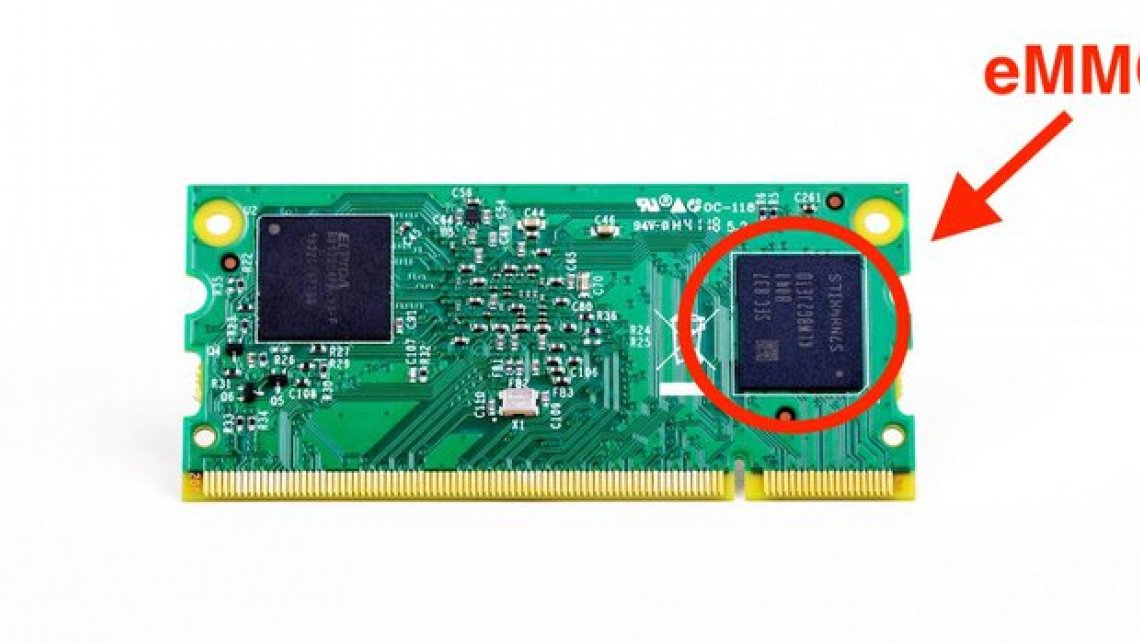Working with eMMC and Skybox Hack Details
Working with eMMC
One of the most popular backer questions this week was about using eMMC-equipped Compute Modules. eMMC means “Embedded MultiMediaCard”, and you may think of it as a built-in microSD card.
Compute Modules without eMMC have the “Lite” suffix in their names. To work with these modules, you need a microSD card with Linux on it. Using the Lite modules, you may work with StereoPi like you would with the classic Raspberry Pi. This makes the microSD option the easiest and most comfortable way to use and develop with StereoPi.
The eMMC on non-“Lite” Compute Modules is highlighted by a red circle in this photo. This chip capacity varies from 4 Gb to 32 Gb, depending on Compute 3/3+ version. As this chip is factory-soldered, it is a more electrically reliable solution compared to using to microSD. But this chip is not nearly as replaceable as easy as microSD, and also requires some special tricks for uploading your software onto it. To put it briefly, the closer your product is to production, and the more robustness you need, the more reasons for using eMMC instead of a microSD.
As a tradition, let me cite one important thing from our Wiki:
In StereoPi schematics we used the reference solution from the Raspberry Pi Development board for eMMC and micro SD connections. Both eMMC and micro SD use the same SDIO lines. It means you can use either an eMMC or a micro SD card. If you insert an eMMC-equipped Compute Module into the StereoPi and also insert a micro SD card, the system won’t boot.
And if you own a Raspberry Pi Compute Module with eMMC, here is a guide on how to upload your data on an eMMC using StereoPi in our Wiki.
Skybox Protocol Hack

Well, we finished our Skybox experiment that was mentioned in our last update.
As a result of this work, we have:
- A protocol that plays a video from desktop Skybox instances
- Tested code for the StereoPi to work with Skybox
- A GitHub repository with our solution
- An Update for our S.L.P. image with this code
- And even communication directly from Skybox developers!
To find more details, read the full story in our blog.